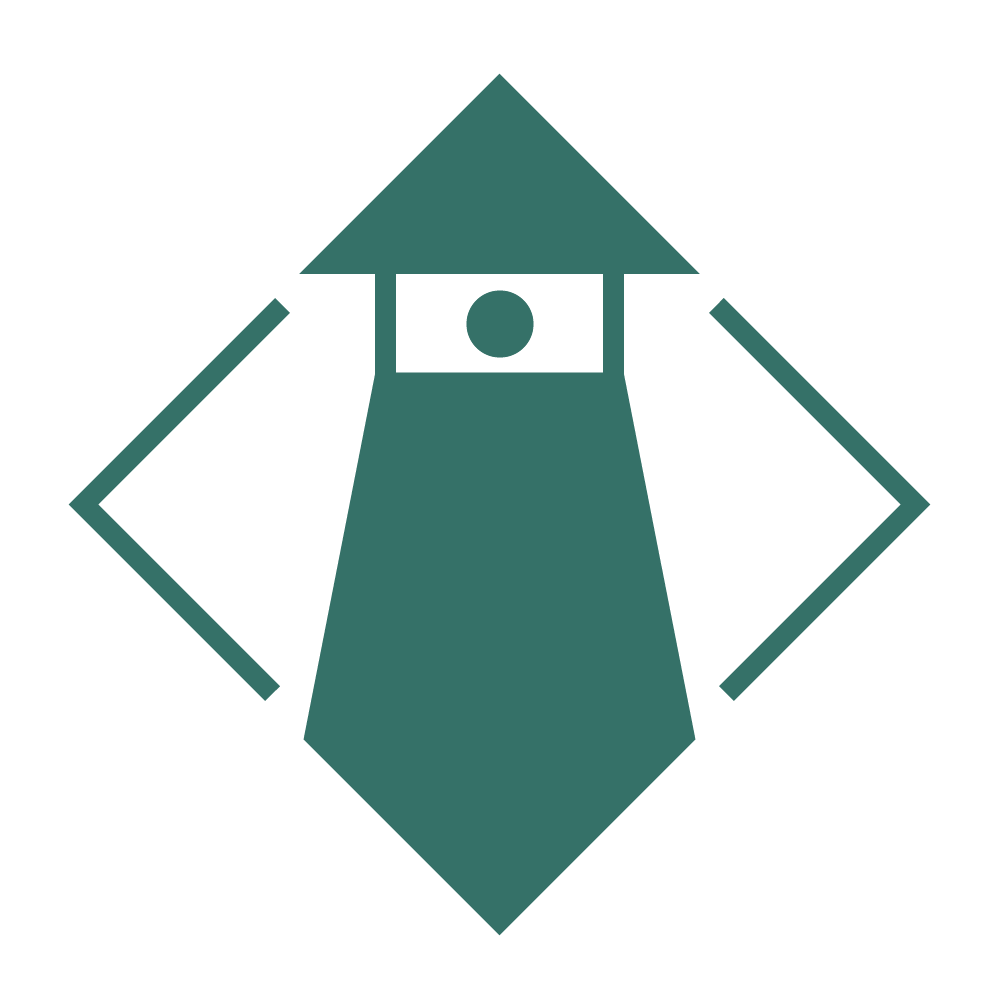I Left Canon for Olympus
Confusing name, stellar camera. The story of downsizing and upgrading all at the same time. It’s having your cake and eating it too.
Before we get into what the camera offers and how it is to use, let’s rant a bit on how I settled on this little monster of a camera. Since I was 18 I’ve shot with canon DSLRs. As of writing this, that means 14ish ish years I’ve used canon digital cameras as my main work cameras. The issue is they are heavy and bulky, and the only other solution is to go to an APS-C variant. The problem with this is that to get most of the features I had in my Pro level DSLRs I would have to stick to the larger bodies. What is a man to do? Start exploring other camera systems of course! That lead me down the rabbit hole of the RF mount from Canon, the Z mount from Nikon, the E mount from Sony, the L mount used by Panasonic, whatever Fuji’s APS-C mount is called(it’s called the X mount),, and the Micro Four Thirds cameras by Panasonic and Olympus. If I was going to switch the camera had to have a few key features:
The camera has to look good. I may be using it to take photos, but I want to enjoy looking at it. It motivates me to want to use it more.
The camera has to have in body IS.
The camera with a genera zoom lens (24-70 or 24-105 equivalent) must be significantly smaller and lighter than my current cameras.
I can’t loose any current features I already had in my camera.
This left me with… Fuji, Panasonic, and Olympus as my only options. Fuji was a solid choice, but after seeing an XT-4 I was shocked at the size. The Panasonic Lumix G9 and G95 seemed promising, but it’s not a beaut to look at when standing next to the other contenders. Not to mention I wasn’t impressed with the zoom lenses from Panasonic. The lenses seemed to have a smaller range compared to Olympus or were massive for the size compared to Olympus as well. If I went Panasonic I would have to opt for Olympus glass in some cases to get what I wanted. I also prefer to keep native lenses when possible only for aesthetic purposes. One thing that I did find interesting with Panasonic was it’s video features. I’ve considered getting into video for years but never been that motivated to do so. Olympus has a solid little camera called the E-M5 Mark III that looked like a great choice. It only had one card slot but was stylish, rugged, great image stabilization and seems to be more photo focused than video focused. I like the way it looked, I like how it handled. This was the camera for me.
So I have made a decision on a camera. I got to hold one and try it, and I decided that I should see how much I could get for my gear and look into trading up.I shopped around and got an offer for $2300 bucks as the highest bid. This is perfect! I can get the E-M5 Mark II and probably a second lens right? The problem here was that they didn’t have that camera, and the only two Olympus cameras they had in stock were the OM-D E-M5 II which was smaller than it’s predecessor yet about the same weight and the OM-D E-M1 Mark III which was a pricer proposition but had a ton of features and a bump in AF performance compared to the E-M5 Mark II. I was almost devastated, until I realized the E-M1 kit came with the lens I wanted, a 12-40mm f2.8 pro lens. The guy said he would do an even trade (the kit was $2500 normally and was currently $100 bucks off) so I said deal. That is how I got here… to this point… of not getting what I wanted and being so happy I didn’t. Let’s look at this camera and see exactly what it is that makes the Olympus OM-D E-M1 Mark III my perfect camera.
Quality over Quantity
Even the Unedited raw files have tons of color and detail information. The reds out of this camera are puncy to say the least.
So I shot with a 50 megapixel canon 5DS for most of my recent years. In fact for almost 3 years. That camera had tons of resolution, and all the features from the 7D mark II that I also used and loved. I rarely shot it at 50 megapixels though. The actual files were larger than I liked, and editing them was always a chore for my computer. The only other real issue I had was that its hard to get a truly sharp photo out of the camera. Even my L series glass struggled to get enough detail for the sensor. The quantity of pixels was there, but the quality wasn’t always where I wanted it to be. Don’t get me wrong, the 5DS was and still is a solid option for portraits, landscapes, and studio work. But on the go… it’s a heavy monster. The 7D cameras weren’t much lighter, and of the 2 that I had, the AF was great, but the images were always a little too soft. So how does the E-M1 compare? Well I don’t know if it’s the lens or the camera but it’s sharp. The quality of the images are on par with either of those two camera… actually probably better.
You see, a larger sensor does capture more light, but that’s only because it can take advantage of a larger image circle, so naturally morel light comes through the lens and onto the sensor. It doesn’t mean the exposure is better, or that the light coming through is sharper. It just means the same amount of light is being spread across a larger area compared to crop censored glass. A larger image sensor doesn’t necessarily mean better image quality, but it does mean a cleaner images at higher ISOs and shallower depth of field. This is a limitation of size, as the smaller sensors have to pack more pixels into the same area. So how do I deal with situations that my larger sensor cameras did better, I honestly don’t. The reality is that I don’t need to overcome those situations in most cases. I often use off camera flash so my ISO is usually well under control. When shooting longer exposures I can use a slower shutter speed thanks to the IBIS. I don’t like to shoot with too much out of focus on locations so a wide aperture full frame was still stopped down quite a bit (think around f5.6). Sure I could say “yes but…” and be on my merry way sticking to full frame, but keeping a heaver bigger camera doesn’t equate to taking better photos in 99% of my work.
Despite not being a macro lens, I could get plenty close to capture tons of details in these lilies.
I love macro work, and close up details shine on this little camera. The sensor stabilization is a blessing when up close where camera shake shines. I under exposed an image of a lily and even after pulling it back, it looks fantastic. The image still feels clean and the grain compliments the details well. I feel like for macro work this camera is going to be a fantastic choice. The best part is because the sensor is smaller, depth of field is much deeper so that’s less focus stacking in post. I not use the 30mm Macro for Olympus, but am highly considering upgrading to the 60mm. The 30mm does let you get closer but it’s so close the camera just creates a shadow on your subject.
Features, I got em!
So going from 50 megapixels to 20 megapixels isn’t simple. If I’m doing product photography, that’s important. I don’t know if the client needs high resolution files. The E-M1 has a few tricks up it’s sleeve though. It can use its sensor stabilization to create a 50 megapixel file handheld and an 80 megapixel file on a tripod. That’s a lot of data. When I need high resolutions, 80 Megapixels is more than enough. The best part is it reduces noise in the image as well and in my experience the tripod high resolution mode adds even more color and contrast to the image. Now it’s not perfect. I found that the moving grass in my test shots looked feathered. The areas with no movement had tons of details though. Studio shooting should have no issues when using these high resolution modes. I have yet to test it with flash, but I’ll cross that bridge when I get to it. I do have constant monolights for that very reason after all.
Some of the grass shows signs of the wind, but high resolution mode is a great option if you want to print big images of static subjects. This was the tripod mode, but trust me when I say handheld mode is equally fantastic.
The face and eye tracking works well too. And most of the time was able to find my dogs eyes with no problem even when his sunken Shar Pei eyes were in shadows. Now I have used a Sony, and Sony does it better. There is no doubt about it. It’s just not so much better that I would miss a shot with eye detect autofocus on the Olympus. It’s quick too. It finds a subject fast and locks on. I didn’t have any issues with it focusing on something that was unexpected. Continuous AF is another story. Quick movements are hard to track unless you use a small area for focus. It’s not unusable but not as reliable as something like that aforementioned Sony. I plan to shoot less action and more still subjects as I get older though. It’s also got some nifty features I want to try soon like Stary Sky AF which allows the camera to better focus on the stars.
Best of all, I have every features and more than what my previous DSLRs used. Now the menu system is… a lot but it’s not poorly laid out. Some of the names are a little confusing, but I guess that’s the price you pay for getting a feature packed camera. The problem is my Olympus Pen I now shoot with has an equally confusing menu which doesn’t help beginners. It’s tricky at first and google will be your friend in the beginning but after a month I can whip through the menus like a fuckboy in a Subaru WRX.
It’s got issues too! Yay!
So I wear glasses, and the viewfinder isn’t quite big enough for me to use with my glasses. It’s a shame because I’m still smashing my face harder into a viewfinder than I want. The viewfinder is bright and clear, which is a big plus. It also is less restricting than my canon’s so again a win for the E-M1. It’s still an issue I’m stuck with though, and I don’t know why it has to be so.
Though not perfect, this camera has the power of a pro camera and the usability of an entry level camera.
Buttons are everywhere on this guy, there are two by the lens mount, there are buttons on the power switch, two on the top deck, and most require you to take your eye out of the viewfinder in order to use. This is something canon did right, every button was quick to memorize and use without having to pull your eye from the viewfinder. The control dials on the E-M! are in a fantastic spot. They are right where fingers rest. This makes operations in manual mode fast and effective.
This is nit picking at this point, but sometimes it shows me the image I just took, and sometimes it just doesn’t. It’s not a big deal… I usually don’t spend a lot of time looking at the photos on the back of the camera. They never look anything like they do on screen, but It’s annoying to not know if it will be consistent. The EVF does a great job of previewing what I did get though so I don’t feel like I miss it as much.
A scary switch, but one I’m happy to do!
I’m coming onto almost a year with the E-M1 and honestly I even invested in an Olympus Pen E-PL8 as a smaller travel kit. They are fun to use cameras with lots of features for the money. The weather sealing means I’m not running under whatever shade I can until the rain passes. The camera is quick to do about anything. And the best part is my camera bag is now manageable to carry. The camera is comfortable in my hands as well. I’m glad I switched, but this isn’t a reason for you to switch as well. You need to make sure that you are getting a camera system that is right for you. for me, it’s more a tale of that “yes, but…” I mentioned earlier. One I had to really evaluate and see if that “but” was really a problem.
“Yes, But…”
Technology connections on YouTube said this in a video about LED traffic lights. LED traffic lights have long life spans, lower power consumption, and are a cost effective way for cities to safely direct traffic. “Yes, but they don’t generate heat so they are bad in the snow. Snow will collect on them and they will be useless.” That’s the “yes but” argument I mentioned earlier. The thing is adding a heater to an LED light does increase power consumption, but it’s still lower than the consumption used in a standard LED bulb. Even with this requirement, it’s still a better option. So how does this traffic light conundrum apply to me?
It doesn’t. I’m talking about a camera.
The concept of “Yes but” applies to the camera though. Olympus has given me a lighter camera with more compact lenses, a beautiful design, all the features I could want, and the system won’t make me file for bankruptcy compared to lenses and cameras of my previous system. “yes, but it’s not full frame. Full frame gives you shallower depth of field, and better high ISO performance.” The thing is those are two things I generally don’t like to make a focal point of my work. I don’t shoot weddings so I don’t need high ISO performance for receptions. I shot environmental photos and I want the environment to complement my subject as opposed to be obliterated. The “yes, but” in this situation isn’t a problem for me, and if it is I’ll deal with those on the rare chances I have to. If I need to shoot in darker lighting I’ll just bring a flash (think a heater for the LED traffic light). If I need more bokeh I’ll bring a wider aperture lens. Those rare occasions aren’t enough of a reason for me to abandon going to Olympus which has been a better fit for me. So remember, when looking at the “Yes, buts” in your life, make sure you actually are having a worse problem than what you had to begin with. Otherwise you’ll always find a reason not to do something great.