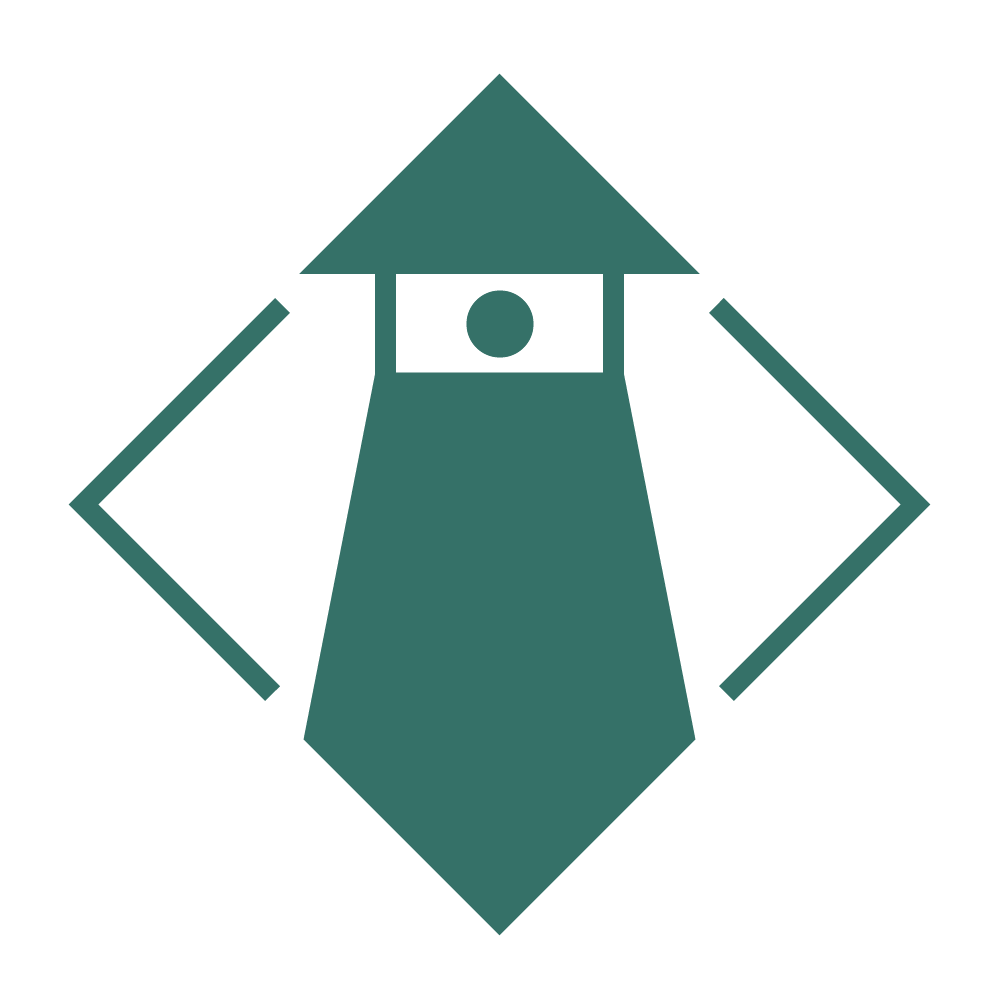Canon EOS M / EOS M2
“You’re awful, I love you” - Ludo
Have you ever used a camera and thought to yourself… this is a downgrade, but I love it anyway. That’s my relationship with the M2. For being canon’s first and second attempt into mirrorless, it misses the mark on being an excellent camera. That being said, it’s not bad for what it is.
Of course click on the sample images below to see them larger.
The EOS M2 More so the camera I use. If you get one, pick up the 22mm pancake. You won’t be disappointed.
Specs
Honestly, the EOS M is a T4i and the M2 is an SL2. Well it’s the same cameras minus the flappy mirror.
Here are the EOS M’s specs:
Shutter speeds of 30 seconds up to 1/4000 of a seccond
Compatible with EF-M lenses, and full compatibility with EF-S and EF lenses using an adapter
Mirrorless body
A 1,040,000 dot touch screen that is responsive
18 Megapixel Sensor
Video recording at 1080p at 30 or 24 frames per second
Video recording at 720p at 60 frames per second
Creative modes to apply filters to your images
A single SD card slot
Continuous shooting just over 4 frames per second
Manual control in video mode
ISO of 100-6400 Expandable to 12800
Hot shoe to house the 90ex flash released with this camera to sit on top (flash isn’t built in)
EOS M2 is essentially the same as a Canon Rebel SL1. It retains most of the same features and adds in:
Updated autofocus system
Wifi
slightly different design
The camera provides pleasing results for the most part. Paried with the 22mm F2 Pancake lens makes for a perfect compact shooter that provides above compact results.
Why review them together?
Short answer is they are nearly identical. The biggest difference being the udpated autofocus system in the M2. It’s not a vast improvement, but it is slightly noticeable. They use the same image processor, sensor and have similar designs and shooting speeds. The M2 does have and updated design layout, but it’s not better or worse to be honest.
They also will run you about the same price on the used market. I find them for around $150 to $350 both with and without lenses.
That being said, this review applies to both cameras, except the autofocus portion.
What is the EOS M and EOS M2?
The EOS M was Canon’s first attempts at mirrorless interchangeable lens cameras. They essentially took their 18 Rebel series and made them mirrorless. With this new mirrorless design, they added in a new lens mount: the EF-M mount to be precise. It’s smaller than the EF mount, and makes for smaller lenses to go with the smaller camera. Despite being smaller, the EF-M lenses are fantastic. Though a lack of selection may turn you off, you can’t go wrong with canons minuscule selection of optics. Venturing outside of Canon world gives you a Tampon super zoom that will cover focal ranges beyond your needs, and Sigma has released a slew of prime lenses that are fast and optically fantastic. Paired with the proven 18 megapixel sensor you can pull some great shots out of this little camera.
To get autofocus on the camera, Canon had to do something to replace their phase detection in there DSLR Rebels. This means that you get a new Hybrid System with Phase Detection and Contrast Detection on the camera’s sensor itself. In theory this sounds like an upgrade, but in practice it’s far from. It’s slow on both cameras. Though a firmware upgrade improved the first EOS M’s Speed, it didn’t make it competitive. Both cameras doe have Servo AF (full time AF in Canon terms) in video. Again, that doesn’t mean it’s good by any means.
These cameras also came in a wide range of colors. Both the EOS M and EOS M2 are available in black, white, and a special edition blue. The EOS M also comes in grey and red, while the M2 also comes in a bright pink. Colors don’t fix the flaws of these cameras, but it is nice to have a selection of colors to match your personal tastes.
Paired with off camera flash, you can get some high quality and professional looking results.
Shooting the EOS M and EOS M2
If you have ever shot a point and shoot camera, you will feel comfortable using the EOS M and M2. It’s simple design and minimal buttons make it approachable. Where it stands out from point and shoots is it’s ability to change lenses, it’s APS-C sized sensor, RAW shooting, and the capability of full manual mode giving you complete creative control. The EF-M lenses balance well on the camera, and all zooms and it’s lone macro lens in the series include image stabilization to help prevent hand shake. The 22mm and 32 mm prime lack IS, but make up for it with fast apertures and stunning image quality. They all feel right at home on this little Canon.
Adapting glass is one of the advertised features of this body. Canon ensured that every lens in the EF lineup could fully communicate with the body. The only issue to be aware of is that EF glass is much bigger than EF-M glass. This leads to a camera that is front heavy. Smaller lenses like the EF 40mm f2.8 pancake, EF 50mm f1.8, and most smaller/cheaper EF-S glass feel right at home though. Keep in mind the official adapter ranges from 100-200 depending on sales at the time of writing. It’s nice to have the option, but unless you need a super fast telephoto prime I would steer clear at all costs.
If you are just getting into your first interchangeable lens camera, many EF-S lenses have an similar lens on the EF-M side of things. Some examples are the EF-S has the 24mm f2.8 pancake while the EF-M has the 22mm f2 pancake, EF-S has the 10-18mm f4-5.6 IS STM while the EF-M has the 11-22mm f4-5.6 IS STM, EF-S has the 35mm f2.8 STM Macro while EF-M has the 28mm f3.5mm Macro (both macros have build in ring lights too). You get the point, most every lens you would want on a compact camera body is available in both EF and EF-M mount. If you got a mount with your camera, then it may be better to go with which one has a better deal at the time.
Battery life is sub par. I generally can get about 300-400 shots on a single charge, but that’s with the camera auto powering off after about a minute. When the camera doesn’t auto power off I get closer to 200-300 shots. In many cases I power the camera off after shooting, This does wonders for a day out shooting. I’ve used this camera for street shots all day without a single hitch.
There is also the trade off of no viewfinder. The back screen is plenty bright for sunny days, but that viewfinder provides a 3rd point of contact for stability. In a light camera, that stability is a necessity. Later cameras like the M50, M50 Mark II, and M5 include the viewfinder; the EOS M6, M6 Mark II, and M3 make the viewfinder an accessory. If you are used to point and shoots with only a back screen then you’ll feel right at home. The touch screen is responsive, sharp, and intuitive to use. In fact it’s a pure joy to use. It makes reviewing photos a breeze. Settings are all laid out on the touch screen, and nothing is overwhelming to the eyes.
Flash is also something to consider on these bodies. They don’t include a flash, but offer a small speed light for its hot shoe. The hot shoe works with full sized flashes like the EX-430 or EX-600 flashes from Canon. Issues arise when using these larger flashes, as they make the camera almost impossible to use due to their size. I prefer to use it with remote triggers for off camera flash. If you plan to use flash, I recommend picking up the small 90-EX, 230-EX, or a remote trigger for off camera flash.
It is shocking think of how well this camera shoots. Small size doesn’t mean downgraded image quality.
Image Quality
RAW shooting on the M and M2 feels like most every other Rebel camera around the early to mid 2010s. Dynamic range is sub par compared to newer cameras, but more than enough in most cases and most people. Noise can quickly appear when recovering shadows, and highlights can be easy to blow out sometimes. Noise, color, and details start to get rather apparent going over 800 ISO. This isn’t unheard of though, and honestly it’s never been a serious issue for me thankfully. ISO is changeable in full stops, so no third steps in ISO like higher end cameras like the 80D or 6D. Understanding its limitations is easy and rarely an issue, and a steady hand even at higher ISOs can net some great shots.
It does look great though, and colors come out of this camera looking beautiful. I never found an issue with this sensor using it as long as I exposed properly. Even more pleasing is the fact that all the EF-M lenses look great. They provide sharp results, good contrast, and great color. I would dare to argue that the images on the EOS M and EOS M2 have always looked better than my DSLR counterparts with APS-C sensors.
Hand shake will be somewhat of a concern for image quality, particularly sharpness. It’s lacking grip and viewfinder make it hard to hold steady. This isn’t the end of the world, but if you got a wrist strap like me, there is no using your neck as the third point of contact for camera stability.
JPEG shooting does a fairly good job giving those pleasing “Canon colors.” The creative filters can be a good way to spice up your photos. Think like instagram filters you would apply to your photos to change colors. It’s nothing too special, but fun to play with now and again.
When it comes to AF, static subjects are best. Studio photographers will do just fine with this gem, but you may have issues if you shoot sports or wildlife.
Back to the AF performance
So what makes the AF performance lag behind? Well the original EOS M used canons first implementation of their Hybrid CMOS AF. This means that the camera used contrast detection and phase detection in combination to help it achieve accurate autofocus. In short: phase detection is the way DSLRs have focused for a long time giving great speed and contrast detection looks at the change in contrast on the sensor to focus. The problem comes when the phase detection area is just in the center of the frame. So if you aren’t focusing in the center of the frame, you probably are stuck with contrast detection as your only means of autofocusing. When it was released, contrast detection was vastly slower than phase detection and struggled with solid areas more than phase detection. Canon addressed this with a firmware update which vastly improved the speed and accuracy. Even with this improvement, the system still was slower than it’s competition. Even if you are center point focusing, it’s still a slow process. If you have or are buying an EOS M make sure to update the firmware.
To fix this problem Canon released the EOS M2, but only in Asia. This time they took the sensor out of the Rebel SL1 that featured the newer Hybrid CMOS AF II. Besides the new AF system, the sensor is the same size, megapixels, and quality of its predecessor. With a much broader range of phase detect points across it’s sensor it could now better detect and focus on more of the frame. In the real world this gave it both a speed and accuracy boost over the original EOS M making it much more usable in day to day situations. Even though it was better, it still was slower than it’s competition. The improvements over the first EOS M are marginal at best.
What does this mean in the real world? First and foremost: Fast subjects will be a challenge to shoot. You can do it, but it will be a frustrating affair. Slower and still subjects will do just fine. Portraits are easy to capture on this camera, and I enjoyed using both the M and M2 for street photography. After the update, the EOS M was more than capable of capturing people waking past me no problem, key word is walking. If they were moving briskly or running it’s game over. moving briskly get to enjoy the EOS M2, but anyone faster is still probably out of the picture. It also is more than capable for travel photography, as usually you capture static scenes, objects, and landscapes.
Either way, if you are moving up from a point and shoot camera expect a much better auto focusing experience. Most point and shoot cameras of the time, and even still today, use basic contrast detection for auto focusing. If you are looking for something to track moving subjects like wildlife, find a good used DSLR or a newer Mirrorless camera. These will provided a much better experience in both speed and accuracy, more so in low light situations.
With the EOS M on the latest firmware, both the EOS M and M2 are accurate and work well enough without too many issues. Tracking in photo mode is good enough on subjects not running or moving quickly. With USM lenses and faster STM lenses it focuses quick enough for most scenarios. Video will hunt quite a bit so it is something to be aware of.
That’s where these cameras let me down… video AF. It provides full time video autofocus but it isn’t good at it. It hunts tracking faces, even on the upgraded EOS M2.
So should I buy it?
Should you? Only you can really decide. If you are doing portraits and want a small budget camera with solid RAW capabilities than sure. If you are into street photography then the EOS M2 is a decent choice. The thing to consider is how much more is a better camera in the EF-M lineup. The M3 is around the same price, and though lacking the Dual Pixel AF of it’s successors, performs significantly better when I’ve played with it. The M3 also allows you to plug in a viewfinder, a trick that the EOS M and EOS M2 lack. There is also the EOS M100 and M200 which offer everything these cameras do and then some while still lacking a viewfinder. The M10 is essentially the same as the M2 swapping the hot shoe for a built in flash unit.
I would only recommend it if you can get one of the two cameras with both the 22mm and 18-55mm kits. Without the build in flash, you may find it with the 90EX flash as well, which will give you a small flash you can use for fill or triggering larger flashes. Otherwise there are a lot of options to go with, including the M6 and M5 which are closely related to the Canon 80D. They feature Dual Pixel AF which is fantastic and are really dropping in prices more and more each day. It’s hard to recommend the M and M2, but if you are a beginner the limitations will help you learn how to overcome challenges. The images are great out of camera, and though raw performance has increased the files are still quite usable. If you are looking for a camera to keep and use for a long period of time, I say skip it. If you are looking for a camera that comes in fun colors, can get an affordable kit with lenses, or want something unique, then the M or M2 are right for you. It also makes a good companion camera for those looking for something compact yet affordable.
Quick Review
This is a great beginners camera
Full manual controls also makes for a nice enthusiast camera
Dynamic range adequate
JPEGs out of camera have great color and the in camera corrections do a nice job
The small selections of lenses cover everything you might need
Available in colors ranging from black, white, grey, red, pink and blue depending on if you get the M or M2
Adapted lenses with the official canon adapter work without issues
Clear and easy to use menus with a sharp and accurate touch screen
Small and compact
Slow but accurate autofocus (accuracy and speed are greatly reduced on an EOS M not on the latest firmwares)
Sub par battery life
No viewfinder or option to add one